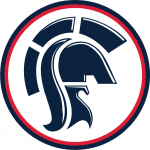Welcome and thank you for your interest in the Shaler Area School District and for using SASD online registration. This checklist is designed to provide you with an outline of items needed to complete your registration. This registration site does not work well on a mobile phone or tablet device. Use of a PC, Mac, or Chromebook is highly recommended. Please have the required documentation ready before you begin the registration process. All documents must be completed before you start your online registration or this could cause a delay in the registration process.
Registration Documentation
The following parent / guardian documentation is required for all student enrollments.
- Parent / Guardian name, birthdate, and contact information including email, mailing address, and phone number
- Two proofs of residency (Choose one item from each group below
- Group 1
- Drivers license (with current Shaler Area address)
- DOT identification card (with current Shaler Area address)
- Other alternative identification (passport or official documents)
- Group 2
- Current utility bill statement (gas, electric or water bill)
- Property tax bill
- Deed
- Lease (signed by resident and landlord)
- Group 1
The following student documentation is required for all student enrollments
- Official birth certificate
- Health forms (all forms must be completed)
- Immunization records (with date of immunizations listed)
- Physical Examination (grade specific and due prior to the first day or within 30 days of start date)
- Dental Form (grade specific and due prior to the first day or within 30 days of start date)
- Student health history (completed by parent /guardian)
- Medication Form (completed by parent/guardian)
- Student services documents (IEP, GIEP, and 504 if available)
The above-mentioned items will need to be scanned and uploaded with your application. You can do this through a home printer with a scanner attached or a smartphone app that will convert images to a PDF.
We recommend using Adobe Scan for this task.
- Find and install the Adobe Scan App in the Apple App store or Google Play store.
- Scan your documents with the app
- Email the documents to yourself so you can upload them with your application.
Please note, that all documents must be completely legible. Applications will not be fully processed until all required items are fully uploaded and legible. If you do not have a means to scan documents, you can perform these tasks at a kiosk setup at Central Office.
If you are unsure of your home school, please email: businfo@shalerarea.org